8 Unique Frontend Project Ideas: Sparking Learning & Innovation

Get the latest frontend development resources delivered straight to your inbox for free.
Explore our latest issue for a sample.
🚀 The Complete Web Developer in 2024
In programming, the best way to learn something is to put it into practice by building a project, however small or big it is.
It’s sometimes unfortunate how many newbies fall into the trap of thinking they know everything after watching a tutorial. It’s incorrect. Getting stuck in tutorial hell means you’re not learning to build projects independently.
This applies to frontend development as well. To become an excellent frontend developer, building projects will increase your skills, grow your confidence, and make your portfolio job-ready.
That said, here’s a list of 8 frontend project ideas categorized from beginner to intermediate to advanced that every aspiring frontend developer needs to try building.
Beginner-Level Projects
Let’s kick it off with the easy category.
Interactive Storytelling Website

As a beginner frontend developer, this creative project allows you to bring your ideas to life through a vibrant web experience.
This project requires you to leverage HTML, CSS, and JavaScript. The end product is a colorful website where users can immerse themselves in vibrant narratives and interact with the story elements.
Key Takeaways
- Strengthen HTML and CSS fundamentals for structuring web pages and creating visually appealing layouts.
- Learn to implement animations and transitions using CSS to enhance the user experience.
- Gain hands-on experience in creating interactive elements with JavaScript to handle user interactions.
- Develop storytelling skills through crafting engaging narratives and structuring story progression.
Languages and Technologies
- HTML: Used for structuring the web pages and organizing the content.
- CSS: Applied to style the website, create visual layouts and implement animations.
- JavaScript: Used to add interactivity and handle user interactions within the storytelling website.
Resources
Here’s an excellent resource that you can use to draw your ideas from.
Virtual Art Gallery

In this project, you’ll create an immersive online space where visitors can explore and appreciate various artworks. Through HTML, CSS, and JavaScript, you can design an interactive gallery that showcases artwork collections and provides a rich user experience.
Key Takeaways
- Master HTML and CSS fundamentals to create a well-structured and visually appealing virtual art gallery.
- Incorporate image galleries and thumbnails to showcase artwork collections and enable easy navigation.
- Understand responsive design principles to ensure the gallery adapts seamlessly to different screen sizes.
- Learn to implement lightbox functionality, allowing users to view enlarged versions of the artwork with enhanced details.
Languages and Technologies
- HTML, CSS, and JavaScript
Resources
Follow this 5-part blog tutorial series to build a visual art gallery of your liking. The sections include:
Music Visualizer

Music visualizers are pretty standard these days.
Notable platforms like NCS use them in their music videos. However, the difference is that you’ll build an actual one using written code in this project. You’ll utilize HTML5 Canvas, CSS, and the Web Audio API to create an immersive experience where the visual elements dynamically respond to the audio’s rhythm.
Key Takeaways
- Use HTML5 Canvas for graphics rendering and create visually stunning effects accompanying music.
- Analyze and process audio using the Web Audio API to extract relevant data, such as frequency and volume.
- Implement interactive visual effects that respond dynamically to the audio data, enhancing the overall user experience.
- Explore the principles of data visualization in a creative context, bridging the realms of music and visual art.
Languages and Technologies
- HTML5: Utilized to structure the visualizer's layout and create the necessary HTML elements.
- CSS: Applied to style the visualizer, including colors, animations, and positioning of visual elements.
- JavaScript: Utilized to work with the Web Audio API, process audio data, and control the visual effects in real time.
Resources
Here’s an excellent tutorial you can follow to build this project.
Intermediate-Level Projects
Augmented Reality (AR) Product Visualization

In this project, you'll create interactive and immersive experiences by blending digital content with the real world.
By leveraging frameworks like A-Frame or Three.js and technologies like WebXR or AR.js, you can develop AR applications that allow users to visualize virtual products within their physical environment.
Key Takeaways
- Gain proficiency in utilizing 3D rendering libraries, such as A-Frame or Three.js, for creating realistic virtual objects.
- Integrate AR functionality using frameworks like WebXR or AR.js, enabling users to interact with virtual products in the real world.
- Implement gestures and interactions that enhance user engagement and control within the AR experience.
Languages and Technologies
- A-Frame or Three.js: Employed for 3D rendering, enabling the creation of lifelike virtual products.
- WebXR or AR.js: Utilized to incorporate AR functionality into the project, allowing users to visualize virtual objects in the real world.
- JavaScript: Used for implementing interactivity, including gestures and interactions, within the AR experience.
Resources
Here’s an excellent tutorial you can follow to build this project.
Interactive Map-based Application

Ever thought of building your version of Google Maps?
Get ready to do so in this project. You will leverage map libraries like Leaflet or Mapbox to develop a dynamic and engaging map-based web application.
Overall, this project will push your frontend knowledge to the limit. Even better is that you can utilize frontend development techniques to implement features such as geolocation, geocoding, custom markers, and interactive overlays to provide users with a seamless and interactive map-based experience.
Key Takeaways
- Learn to utilize and integrate map libraries like Leaflet or Mapbox into your web application.
- Implement geolocation functionality to display the user's current location on the map.
- Incorporate geocoding capabilities to convert addresses or place names into map coordinates.
- Create custom markers, layers, and overlays to enhance the visual representation of data on the map.
- Implement interactive features like search, filtering, or routing to enhance user interactivity and engagement.
Languages and Technologies
- Map libraries
- HTML, CSS, and JavaScript
- Geocoding APIs
Resources
A Step-by-step guide to building a map-based application.
Image Recognition Web App

We’re now in the age of AI (Artificial Intelligence) and machine learning, and there’s no better way to experiment with these new technologies than by integrating them into a frontend web application.
In this project, you’ll build a web app that utilizes machine learning and computer vision techniques to recognize and identify objects in images. You’ll leverage pre-trained or custom models using libraries like TensorFlow.js or OpenCV.js to achieve this.
Ultimately, the final product should be an interactive web app that allows users to upload images and receive real-time object recognition results.
Key Takeaways
- Learn the basics of machine learning and computer vision for image recognition tasks.
- Understand how to utilize pre-trained or trained custom models using TensorFlow.js or OpenCV.js to perform object recognition.
- Implement image upload functionality to allow users to upload their images for object recognition.
- Display the recognized objects and provide additional information or visualizations related to the identified objects.
Languages and Technologies
- Image Recognition Models
- HTML, CSS, and JavaScript
- TensorFlow.js or OpenCV.js
Advanced Level Projects
We’ve come to the final section, covering more advanced-level project ideas. They include:
Progressive Web App (PWA) with Offline Functionality
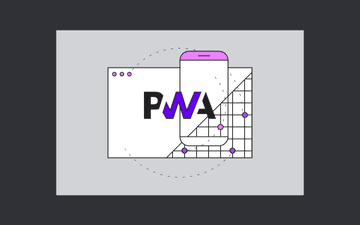
Web apps with offline functionality are very common these days, and with good reasons.
This project involves building a web application that users can install on their devices. It should offer a seamless user experience, even without an internet connection.
You will use technologies like service workers and caching strategies to create an advanced frontend project.
Note: This project requires a deeper understanding of web development concepts. It’s ideal for frontend developers looking to expand their skills in web development and create robust, offline-capable web applications.
Key Takeaways
- Gain advanced knowledge of web development concepts, including service workers and caching strategies.
- Understand how to implement offline functionality in a web application to ensure a smooth user experience, regardless of network availability.
- Learn to optimize performance and responsiveness using caching techniques to store and serve assets, reducing reliance on network requests.
- Explore the principles of Progressive Web Apps (PWAs) and how they combine the best features of web and native applications.
Languages and Tools
- HTML, CSS, and JavaScript
- Service Workers: JavaScript files used to control the caching and offline functionality of the PWA.
- Caching Strategies: Learn how to use cache-first, network-first, or offline fallback strategies to store and retrieve assets.
- IndexedDB or LocalStorage: Browser storage technologies used to store data offline.
- Web App Manifest: A JSON file containing metadata for installing the PWA on users' devices.
Web-Based Game with Multiplayer Functionality

In this project, you’ll build a web-based game with multiplayer functionality.
The project allows multiple players to interact and play together in real-time. By leveraging frontend development skills and technologies like HTML, CSS, and JavaScript, along with real-time communication technologies such as WebSockets or WebRTC, you can build a challenging and interactive gaming experience for users.
Note: Like the previous project, this frontend idea requires a deeper understanding of web development concepts and techniques. It’s ideal for developers looking to challenge themselves in building interactive and real-time web-based games.
Key Takeaways
- Understand how to implement multiplayer functionality using real-time communication technologies like WebSockets or WebRTC.
- Learn to handle game logic, player interactions, and synchronization between multiple players in a web-based gaming environment.
- Explore game design principles, user experience considerations, and performance optimization techniques specific to web-based multiplayer games.
Languages and Technologies
- HTML, CSS, and JavaScript
- Communication Technologies (e.g., WebSockets, WebRTC.)
- Game Development Libraries or Frameworks (e.g., Phaser, Three.js)
- Server-Side Technologies (e.g., Node.js, Express.js)
Explore Further: More Frontend Project Ideas
Looking for additional frontend project ideas to enhance your skills further?
Check out these valuable resources (repositories) to expand your knowledge and explore new creative challenges. These repositories contain project ideas to help you grow as a frontend developer and create exciting web experiences.
Conclusion
Building projects is not only a way to apply your skills but also a means to grow and expand your knowledge.
The projects in this article provide unique and engaging ideas for beginners, intermediates, and advanced developers.
Through each project, you will gain practical experience, develop problem-solving abilities, and explore new concepts in frontend development.
Remember, the key to mastering frontend development lies in hands-on practice, so dive in, create, and let your projects be the stepping stones to your continued growth as a frontend developer.