TOP 39 VS Code Extensions for Frontend Developers in 2023
Visual Studio Code is one of the most popular code editors of the moment, as a result, it has many extensions to increase its functionalities.
On this occasion, I will guide you through 39 excellent extensions for Visual Studio Code to help you get the most out of it and make your daily work as a front-end developer easier.
On this occasion, I will guide you through 39 excellent extensions for Visual Studio Code to help you get the most out of it and make your daily work as a front-end developer easier.

🚀 The Complete Web Developer in 2024
📺 40 hours of video
📚 401+ lessons
💻 10 projects
🎉 Code FRIENDS10 for 10% off
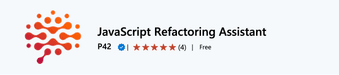
P42 JavaScript Assistant: Refactoring Hints & Automation
P42 JavaScript Assistant is a visual studio code extension with more than 80 quick automatic refactors and fixes for JavaScript, TypeScript, and React.
Free
Visit Website

React and Next.js Snippets
This Visual Studio code extension allows you to insert React and Next.js code snippets into your files with ease.
Free
Visit Website
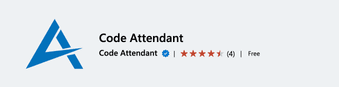
Code Attendant
Code Attendant is a Visual Studio Code extension that allows the translation of natural language to javascript code with the help of artificial intelligence.
Free
Visit Website

Preview.js
Preview.js is a Visual Studio Code extension to preview your UI components directly in your code editor, compatible with React, SolidJS, and Vue.
Freemium
Visit Website
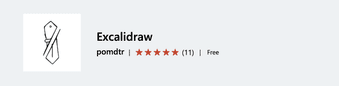
Excalidraw
An extension to integrate Excalidraw, the collaborative virtual whiteboard tool, to VS Code.
Free
Visit Website
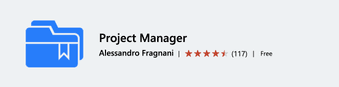
Project Manager
Project Manager is a free Visual Studio Code extension to access all your projects and switch between them easily.
Free
Visit Website
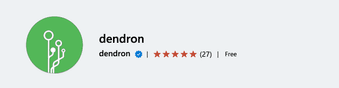
Dendron
Dendron is an open-source Visual Studio Code extension for taking notes and organizing information, created specifically for developers.
Free
Visit Website
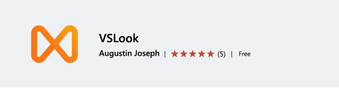
VSLook
VSLook is a Visual Studio Code extension to customize the look and feel of the VSCode editor.
Free
Visit Website

Auto rename tag
Auto rename tag is a VS Code extension to auto-rename paired HTML/XML tags.
Free
Visit Website

Mintlify doc writer
Mintlify Doc Writer is a Visual Studio Code extension for creating automatic AI-generated documentation for more than ten programming languages.
Free
Visit Website
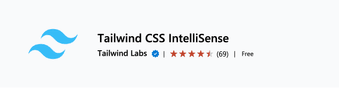
Tailwind CSS intelliSense
A Visual Studio Code extension to improve the development experience with Tailwind CSS.
Free
Visit Website

HTML end tag labels
HTML End Tag Labels is a VS Code extension to display the different labels at the end of an HTML tag.
Free
Visit Website
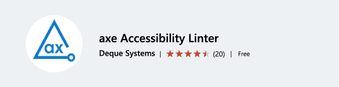
Axe accessibility linter
Axe Accessibility Linter is a VS Code extension to detect accessibility issues in your HTML, Angular, React, Markdown, and Vue files.
Free
Visit Website
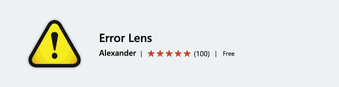
Error Lens
A Visual Studio Code extension for improving the visibility of errors and warnings in your code.
Free
Visit Website

SVG Preview
SVG Preview is a helpful Visual Studio extension for previewing your SVG files.
Free
Visit Website

Image preview
A helpful Visual Studio Code extension to preview images in your code by hovering over the image path.
Free
Visit Website

Git Graph
A Visual Studio Code extension to view a Git graph of your repository and run Git actions from the graph.
Free
Visit Website
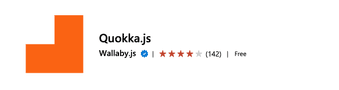
Quokka.js
A tool to add a playground for JavaScript and TypeScript to VS Code for rapid prototyping.
Freemium
Visit Website
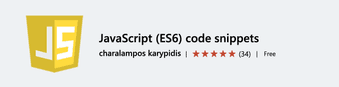
JavaScript (ES6) code snippets
An extension to add code snippets for JavaScript by just writing easy-to-remember shortcuts.
Free
Visit Website
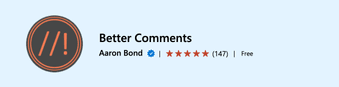
Better Comments
The Better Comments extension will help you add alerts, information, TODOs, and other annotations to your code to make it more readable.
Free
Visit Website
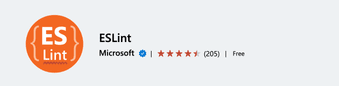
ESLint
An add-on to integrate the ESLint library into VS Code to help you find and fix JavaScript problems in your code.
Free
Visit Website
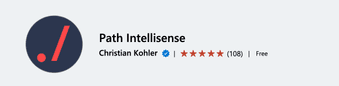
Path Intellisense
Path Intellisense is a plugin to add the filename auto-completion feature to VS Code.
Free
Visit Website

GitLens
GitLens enhances Git in Visual Studio Code and reveals hidden repository data visually.
Free
Visit Website

Live Server
With a single click, start a local development server with a live reload.
Free
Visit Website

Auto Close Tag
A plugin to add the feature to VS Code to add the HTML/XML closing tag automatically.
Free
Visit Website
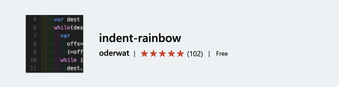
Indent Rainbow
An extension to color indent levels in your code to make it easier to read.
Free
Visit Website
VScode Icons
A helpful extension to add icons to your Visual Studio Code files and folders.
Free
Visit Website
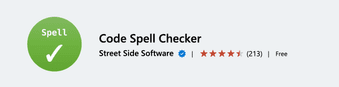
Code Spell Checker
Detect the most common grammar mistakes in VS Code with the Code Spell Checker plugin.
Free
Visit Website
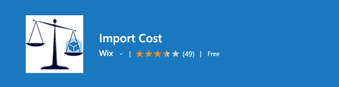
Import Cost
Import Cost is an add-on to display the size of the imported packages directly into your code editor.
Free
Visit Website
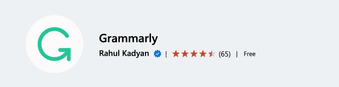
Grammarly
A plugin to add Grammarly, the well-known spell checker, to your Visual Studio Code.
Free
Visit Website
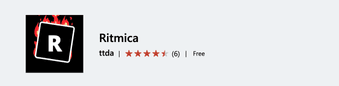
Ritmica
A VSCode extension to help you focus while coding by altering the speed of the music according to your typing pace.
Free
Visit Website

Peacock
Change the color of your Visual Studio Code workspace to identify your editor quickly.
Free
Visit Website

File Utils
Efficiently move, duplicate, create, rename, and delete files and directories in VS Code.
Free
Visit Website
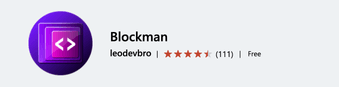
Blockman
Visual Studio Code extension to improve code readability by highlighting code blocks in the editor.
Free
Visit Website
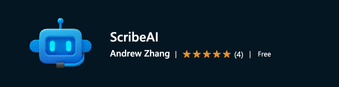
ScribeAI
An extension for VSCode to bring the power of AI to your coding process with ChatGPT and improve your workflow.
Free
Visit Website
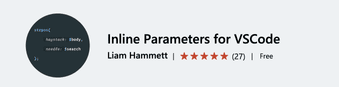
Inline parameters
Enhance function calls with inline parameter annotations using this VS Code extension
Free
Visit Website

Rubberduck
Integrate ChatGPT into VS Code with this extension to create and edit code, provide explanations, generate tests, and more.
Free
Visit Website
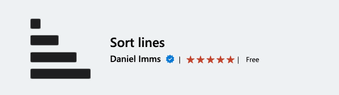
Sort lines
Enhance your code editing experience with a seamless VS Code extension that effortlessly sorts lines.
Free
Visit Website
Gremlins tracker
A Visual Studio Code extension to expose hidden characters that can be harmful during development.
Free
Visit Website
If you want to further customize your programming environment, we've also compiled a list of the best free themes for Visual Studio Code. With the perfect theme and the right extensions, you'll be well on your way to creating a highly productive and visually appealing programming environment.